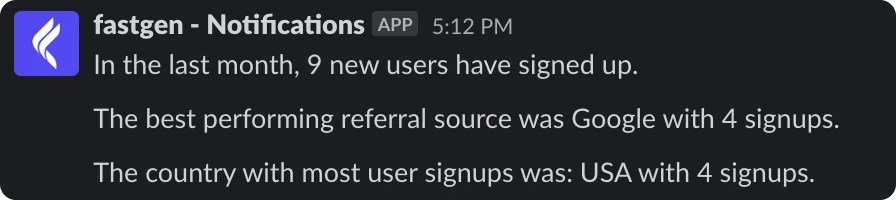Time Frequence
The default template will execute every Friday at 5pm. You can adjust the time frequence underCondition in the top action block if you prefer daily or monthly updates.
Database Query
For our example in the default version we are interested to receive a report on number of sign ups in the past week, best referral source and which country most of the new sign ups are coming from. We will receive results for those questions from the database using a sequence of DB Query action blocks.- New users last 7 days
- Best referral source
- Most frequent country
Slack Message
In a last step, we will send the outcomes of all queries in a condensed Slack message. The default version will look like:In the last month,In action it will look something like this:{{steps.new-users-last-7-days.outputs.Result.0.totalusers}}new users have signed up. The best performing referral source was{{steps.best-referral-source.outputs.Result.[0].source}}with{{steps.best-referral-source.outputs.Result.0.numcustomers}}signups. The country with most user signups was:{{steps.most-frequent-country.outputs.Result.0.geography}}with{{steps.most-frequent-country.outputs.Result.0.numcustomers}}signups.