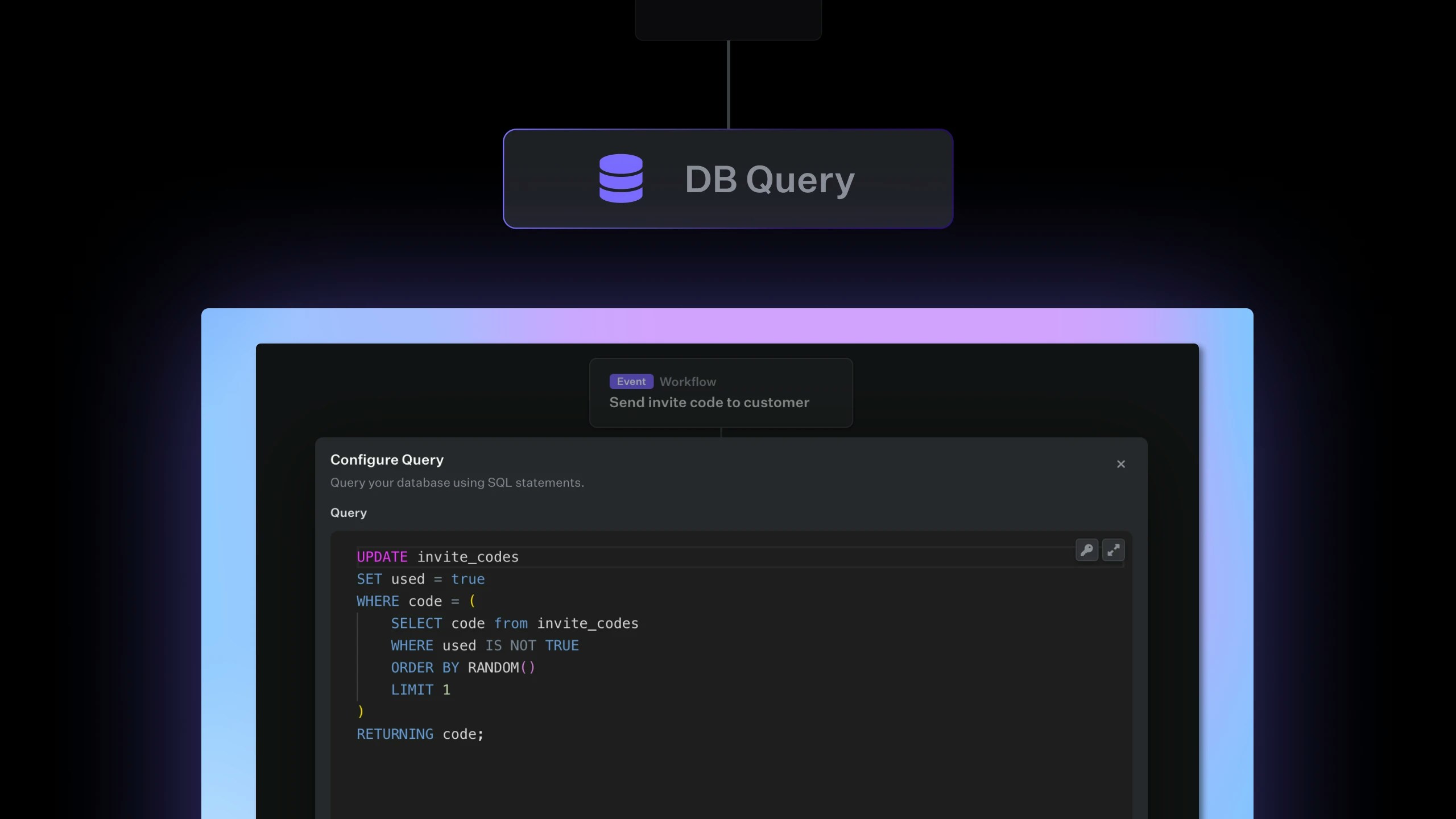
SELECT, INSERT, UPDATE, DELETE, or any other valid SQL statement supported by PostgreSQL.
Output
The output of the DB query action which will be accessible under{{$action['my-step']}} will have two properties,
{{$action['my-step'].Error}}
{{$action['my-step'].Result}}
Example
Let’s a assume we have a table calledorders which contains
customer_name,product_name,order_dateandstate
In the example above we access the result of the query with
Test Query
In the SQL editor you are able to test your statements withTest Query. If we test our query from the example above we receive the following:
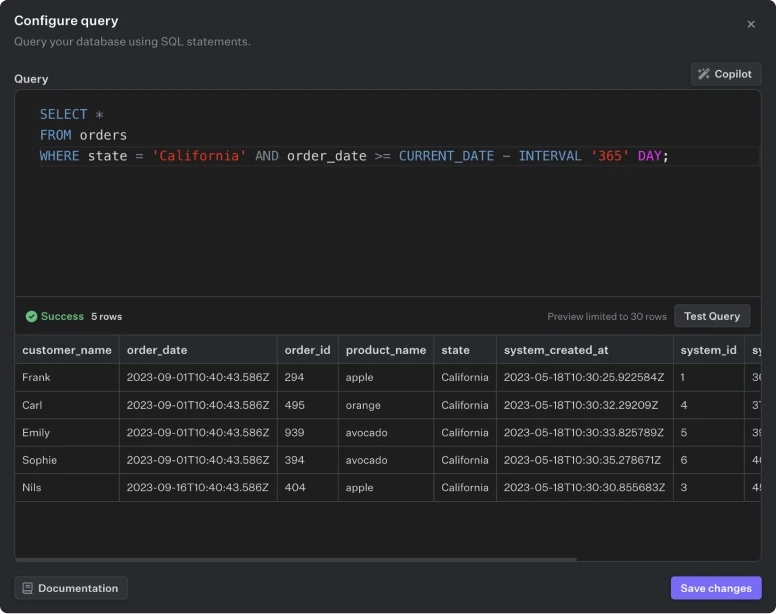
Select will be displayed directly in the action as shown in the picture above. If you test statements which will modify the database like Insert or Update the result will only show if correct SQL syntax has been applied, the test queries to not modify the database.
For SQL statements with incorrect syntax, you will receive Invalid SQL: ERROR while testing.
SQL Copilot
The SQL editor includes a SQL Copilot which will assist you in creating your desired SQL statements: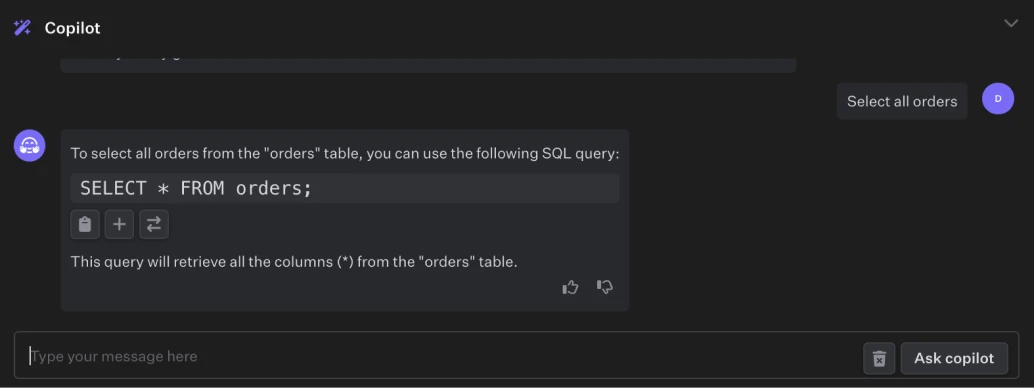
copy, add to query or replace query.

