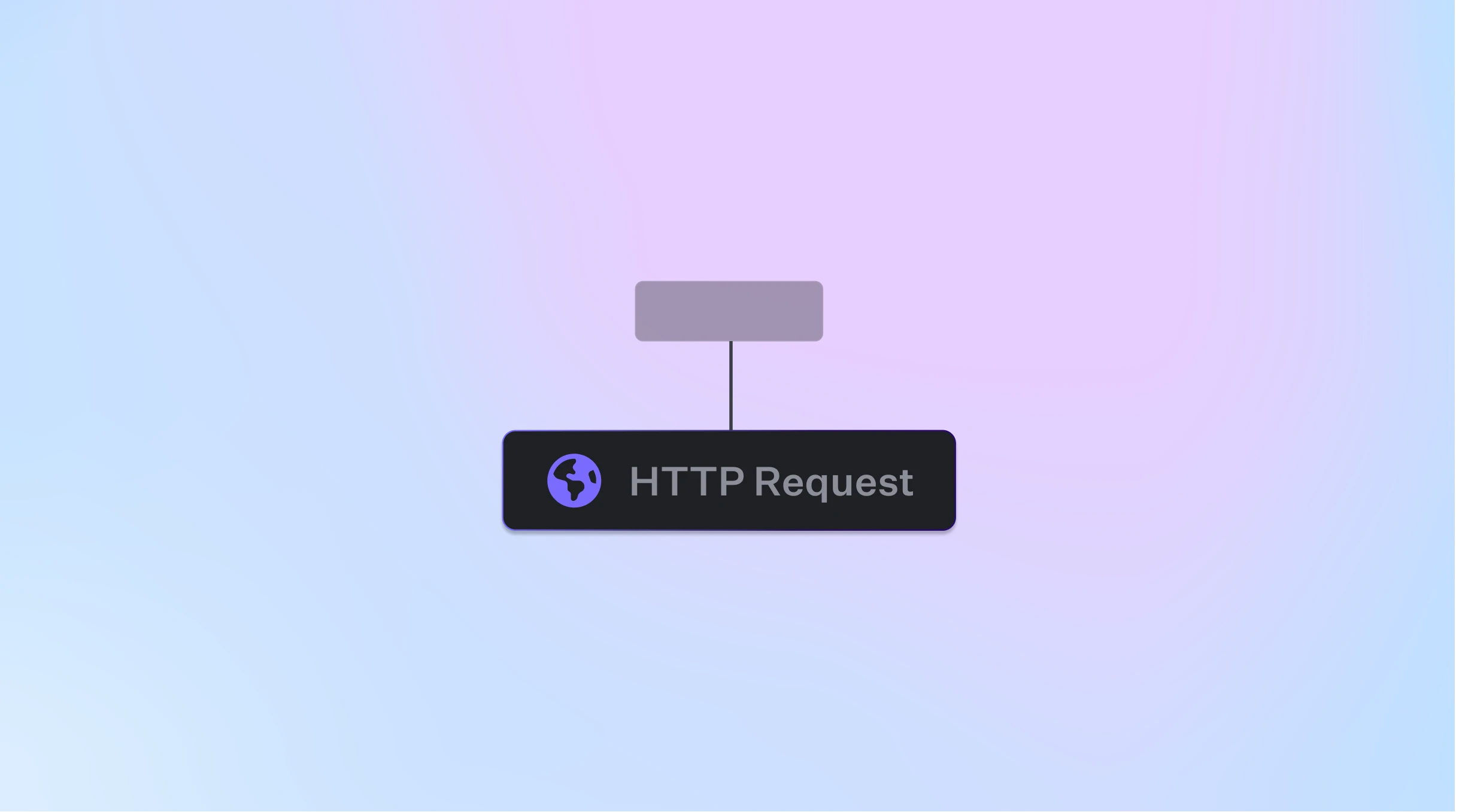
Request Body
With the request body you have the flexibility to configure the HTTP request body according to your specific needs. You can choose from a range of predefined body encodings, including:- JSON (
application/json) - XML (
application/xml) - HTML (
appliation/html) - FormUrl (
application/x-www-form-urlencoded) - Form Data (
multipart/form-data) - or specify a custom encoding method.

