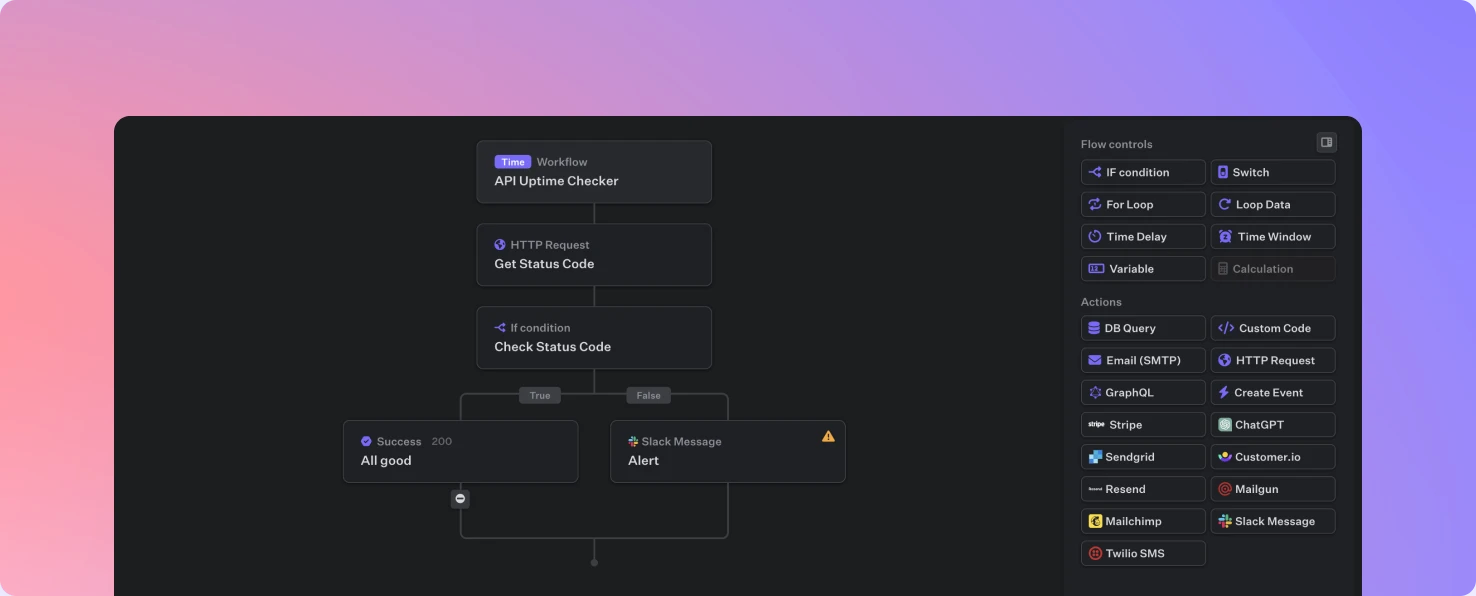
Overview
Utilizing the same drag and drop interface as the API Builder Fastgen enables you to quickly create, test and deploy scheduled and repeating jobs.Let’s build a cron job
Create
Navigate to Workflows on the left side bar, click Add workflow and choose 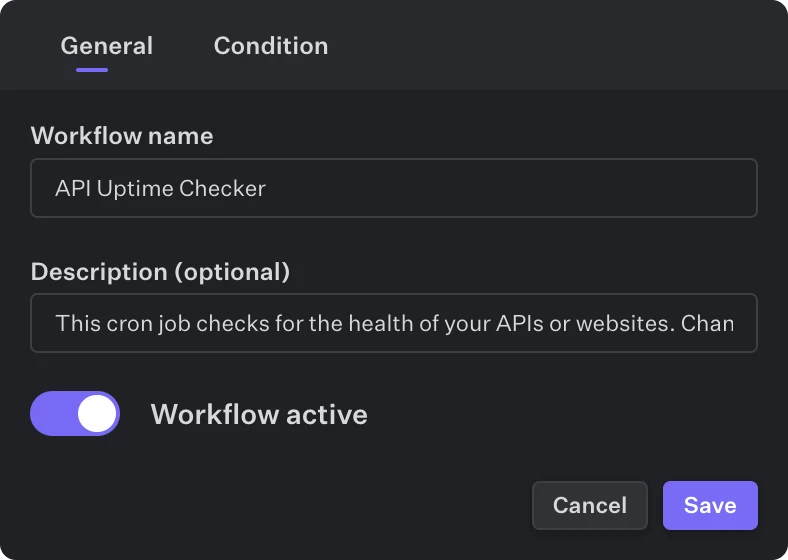
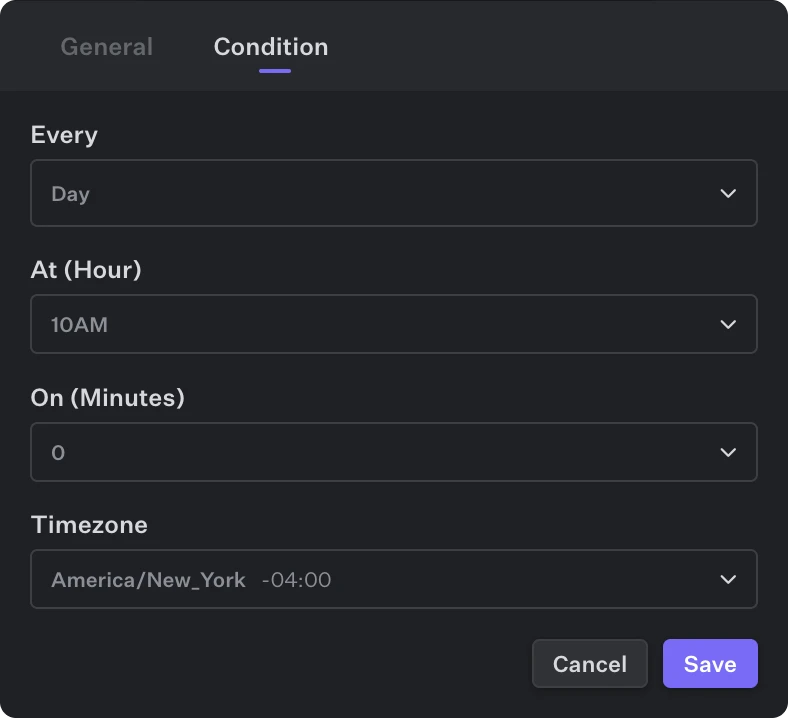
Time.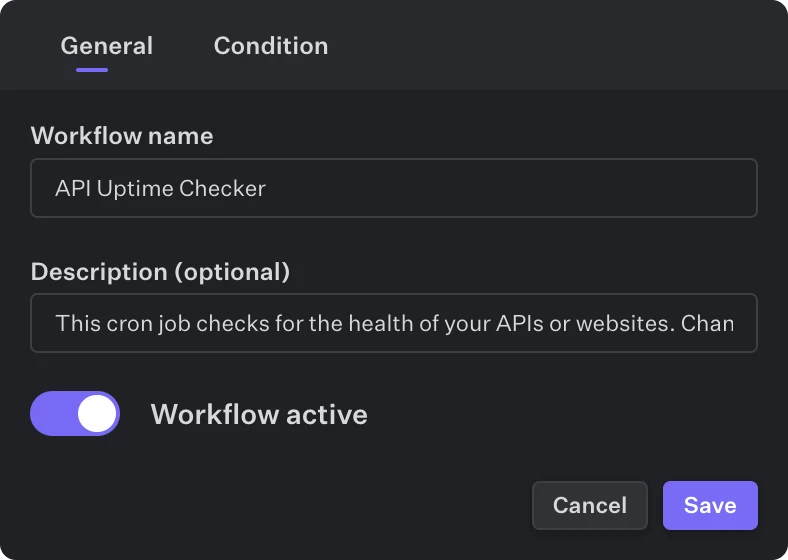
When creating a new workflow, it will be toggled as active per default. However, you need to deploy your workflow at least once for it to be live and executing.
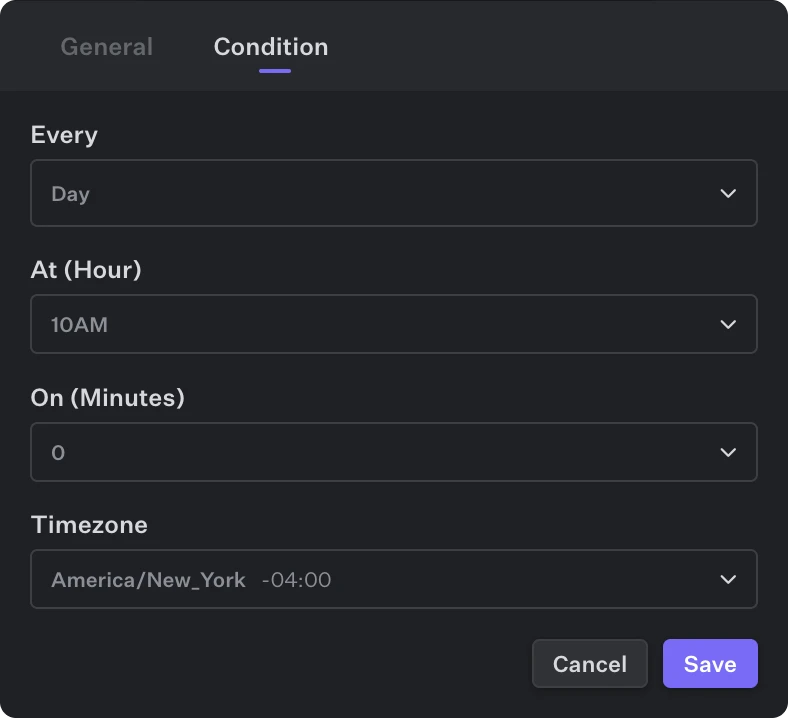
Debug
Similarly to the API Builder, you are able to use the Debug Mode to directly test and debug your workflow.

