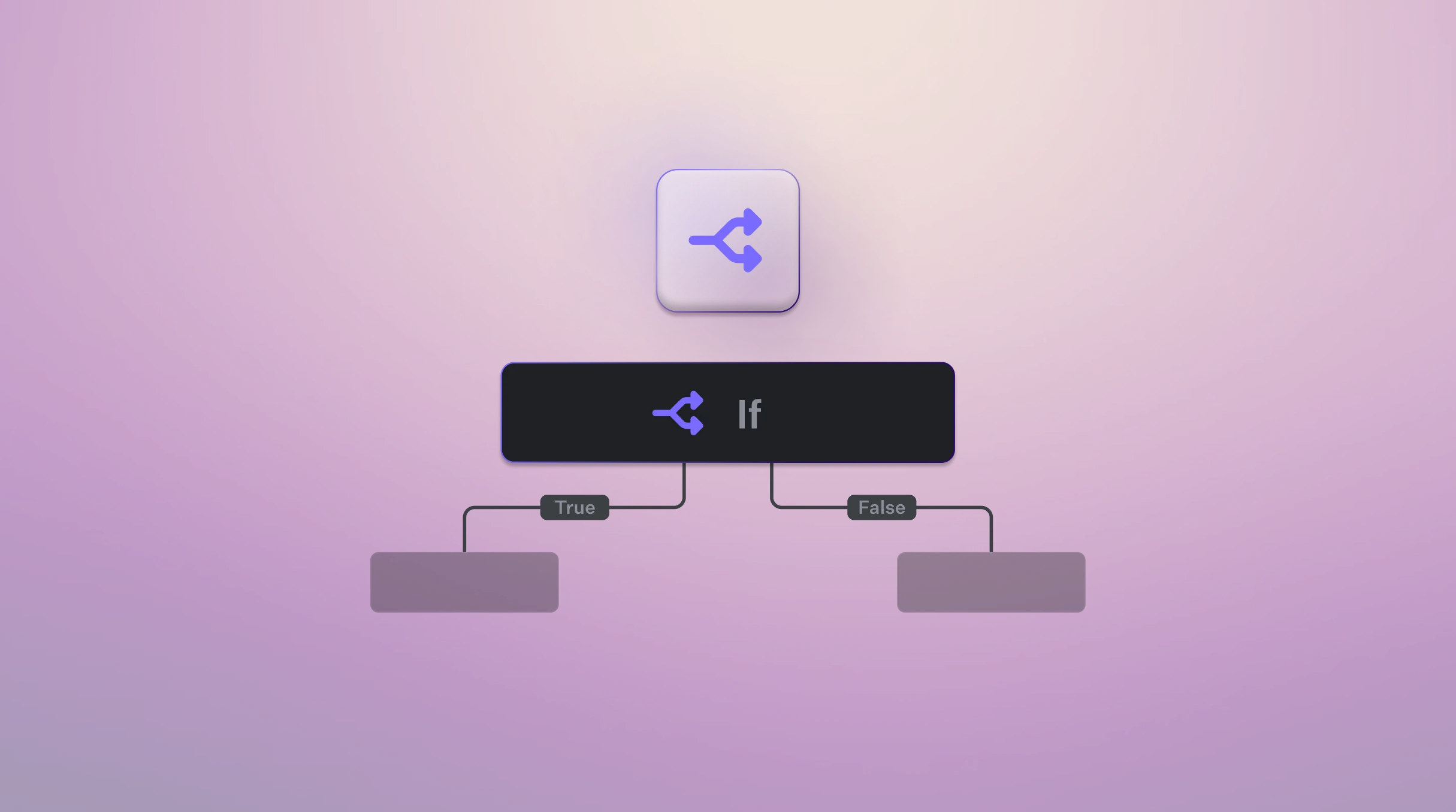
Constructing Conditions
Conditions are constructed through a graphical interface where you can select variables, comparison operators, and values. The supported operators for creating these conditions are:- Equals / Does not equal
- Exists / Does not exist
- Greater than / Greater than or equal
- Less than / Less than or equal
- Contains / Does not contain
- Starts with / Does not start with
- Ends with / Does not end with
- Is of type
- Matches regex / Does not match regex
- Length equals
Datatypes
For the left-hand side and right-hand side we support several datatypes including:- booleans (
true,false) - strings
- numbers
- dates
- variables (denoted with double curly braces:
{{myVar}}) - and Null / Undefined (
null)

