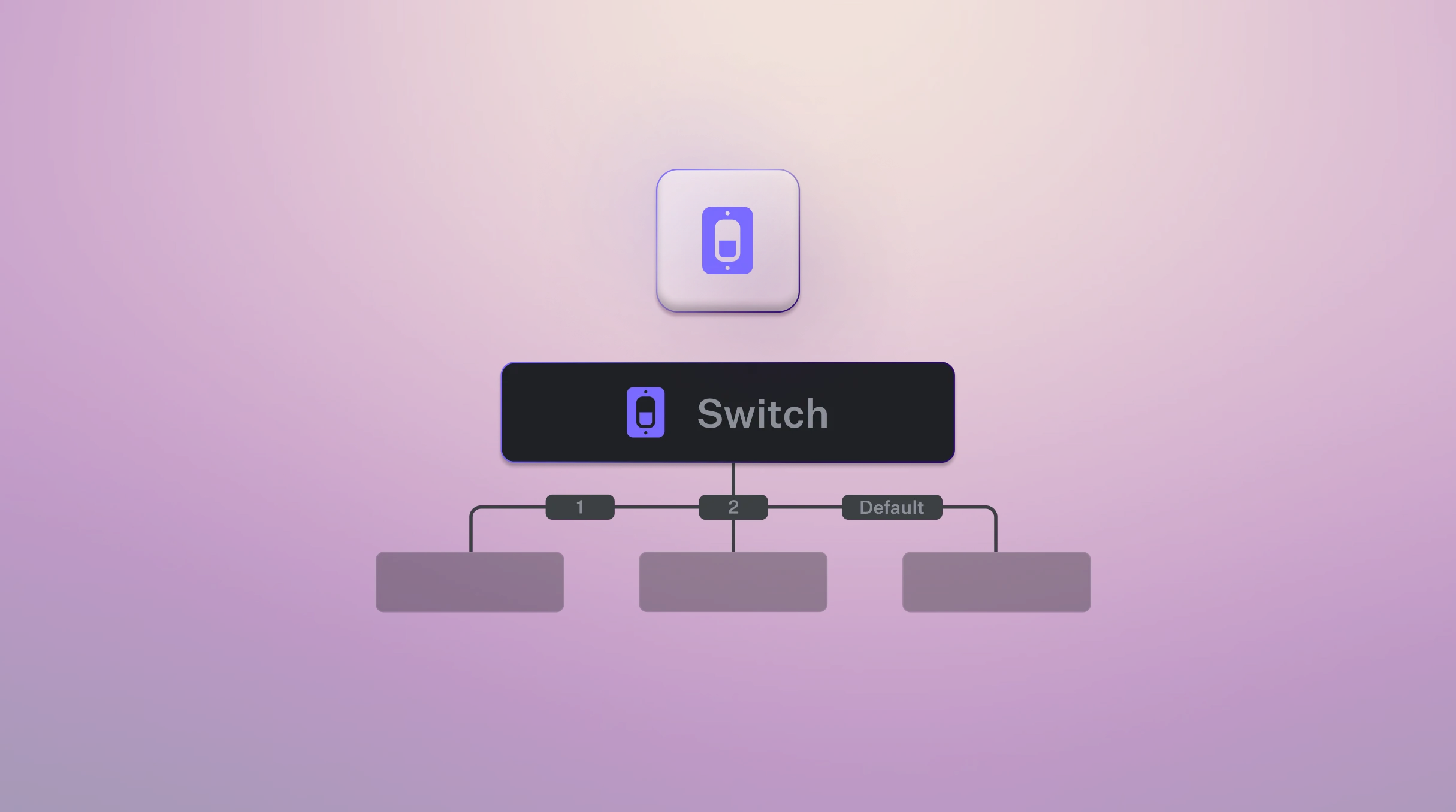
Example
In the example above we’re checking for which
state has been received by the endpoint. If we receive CA or NY, we send unique response messages. If we receive any other state, the default path will be triggered.
If several conditions are met, only the first one in sequence will be executed.
