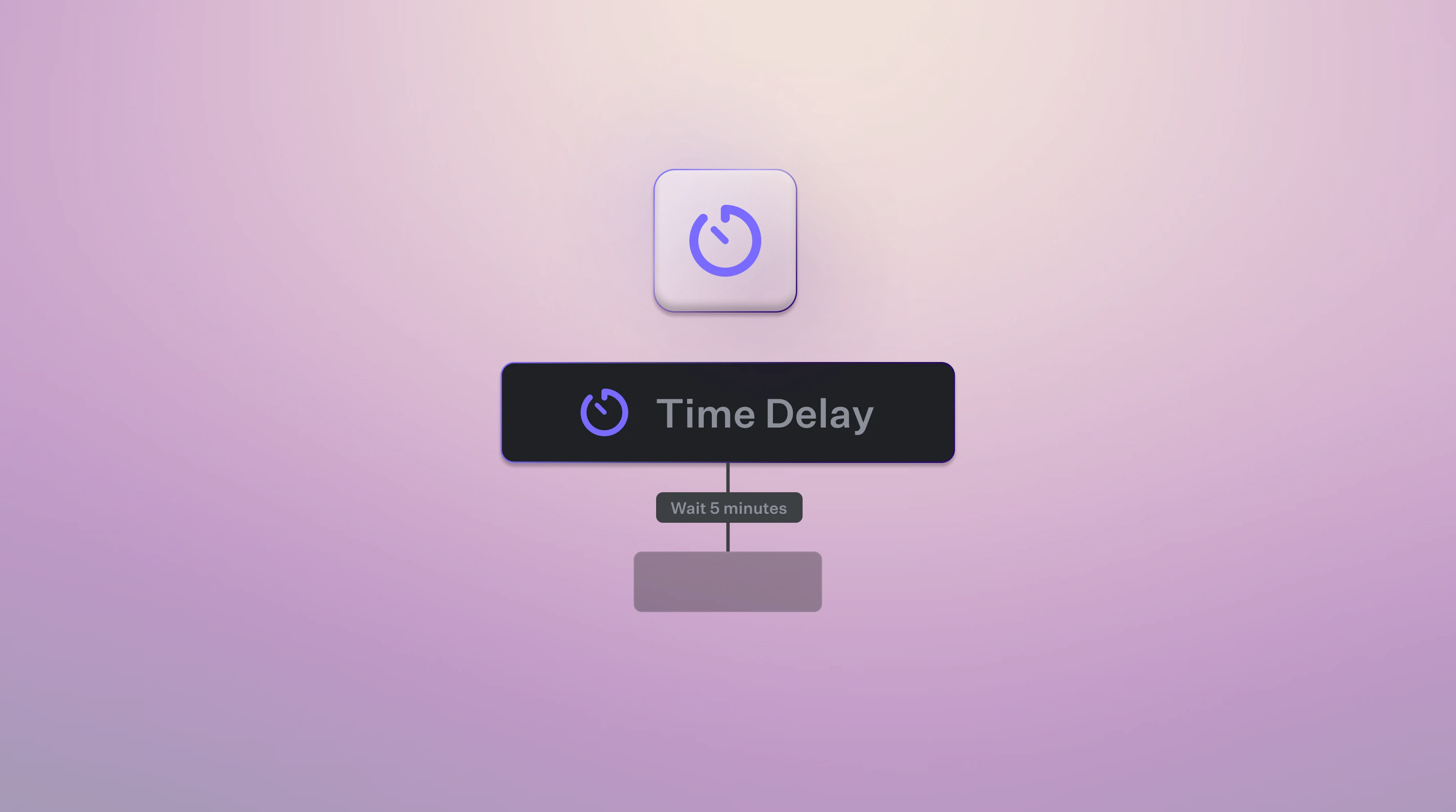
Overview
The “Time Delay” action block pauses the workflow until a certain time has passed. The workflow will then be in aRunning state and you will be able to cancel the execution by using the Stop Flow button within the debug mode or the Logs page.
If the given time duration is negative, it will just continue executing.
Example
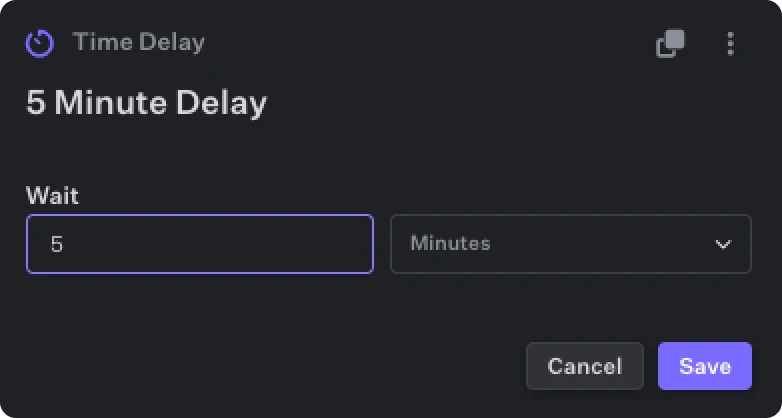
Minutes and Years.

